Easily Change Billing Details Heading in WooCommerce
We have a simple solution on how to change billing details heading in WooCommerce. WooCommerce is an incredibly flexible, open-source e-commerce plugin for WordPress, offering users significant power to customize and tailor their online shops to meet specific needs. One of these many flexible features is the ability to change the ‘Billing Details’ heading, making it easier for businesses to communicate more accurately with their customers during checkout.
In this blog post, we will walk you through the steps to change the ‘Billing Details’ heading in WooCommerce. Let’s dive in!
Prerequisites
Before we proceed, it’s important to have the following:
- An existing WordPress site.
- WooCommerce plugin installed and activated on your WordPress site.
- Basic knowledge of PHP and WordPress themes.
Please note: It’s highly recommended to use a child theme when making these kinds of modifications to your website. A child theme allows you to make changes without affecting the parent theme. This will prevent your customizations from being wiped out when the parent theme is updated.
Step-by-Step Guide on how to Change Billing Details Heading in WooCommerce
Step 1: Open Your Child Theme’s functions.php File
First, navigate to your WordPress site’s dashboard, then go to ‘Appearance’ > ‘Theme Editor’. On the right side, look for ‘Theme Files’. Under your active child theme, locate and click on the functions.php file. This is where we’ll be adding our custom code.
Step 2: Add Custom Code
Now it is time to add the code below to your functions.php file to change billing details heading in WooCommerce.
//Change the 'Billing details' checkout label to 'Contact Information'
function wc_billing_field_strings( $translated_text, $text, $domain ) {
switch ( $translated_text ) {
case 'Billing details' :
$translated_text = __( 'Contact Information', 'woocommerce' );
break;
}
return $translated_text;
}
add_filter( 'gettext', 'wc_billing_field_strings', 20, 3 );
In this code snippet, replace 'Contact Information' with the new title you’d like for the ‘Billing Details’ heading.
Step 3: Save Your Changes
Once you’ve added the code and replaced the label with your preferred heading, click on ‘Update File’ to save the changes.
Congratulations! You we able to change billing details heading in WooCommerce.

Conclusion
WooCommerce’s flexibility is one of the reasons it stands out as a preferred e-commerce plugin for many WordPress users. Being able to customize elements such as the ‘Billing Details’ heading allows you to provide a more personalized and user-friendly experience for your customers.
Remember to always work with a child theme when making these changes to protect your site against potential issues that may arise during theme updates. Happy customizing!
Disclaimer: Always backup your site and data before making any changes to your site’s files. In addition, it is also recommended to work on a staging environment before implementing changes on a live site.
This blog post is intended as a guide and, while it will aim to guide you through the WordPress and WooCommerce world, you should reach out to a WordPress or WooCommerce specialist if you’re unsure about anything mentioned in the guide.
Want us to Change Billing Details Heading in WooCommerce?
Leverage Our Expert Business Services for Your Website Needs
At 181 Creative Agency, we pride ourselves on going above and beyond to meet all your website-related needs. Whether it’s expert advice on setting up your WooCommerce store, offering dedicated hosting solutions, or helping you maintain your website, we’ve got you covered.
Quality Website Services
Building a professional, user-friendly website can be a complex task. That’s where our skilled web development team comes in. We specialize in creating engaging, SEO-friendly websites that not only look fantastic but also perform beautifully. Whether you’re looking for a brand-new site or a revamp of your existing one, our team can deliver a solution tailored to your business needs.
Reliable Hosting Solutions
Choosing the right hosting service can significantly impact your site’s performance, security, and scalability. Our robust hosting solutions are designed to ensure your website runs smoothly, loads quickly, and is equipped to handle traffic surges, offering an excellent user experience to your visitors. With our 24/7 technical support, any hosting issues that may arise will be promptly addressed, minimizing potential downtime.
Regular Maintenance and Support
A well-maintained website is key to ongoing online success. Our maintenance services include regular site audits, updates, and fixes to ensure your website remains secure, up-to-date, and bug-free. Moreover, we also offer expert support whenever you need it. Whether you have a minor query or a major problem, our team is just a call or email away, ready to help.
No matter what your website needs are, 181 Creative Agency is dedicated to providing you with comprehensive, top-tier services to help your business thrive online. For more information, don’t hesitate to contact us. We look forward to partnering with you on your e-commerce journey.
Let us help you take your online presence to the next level – because your success is our success.