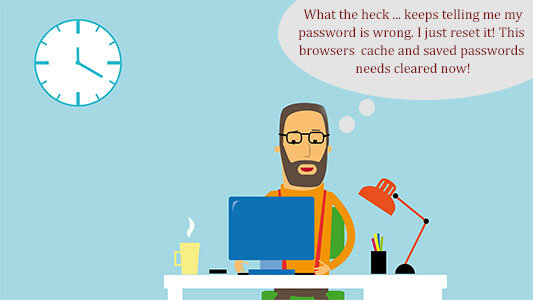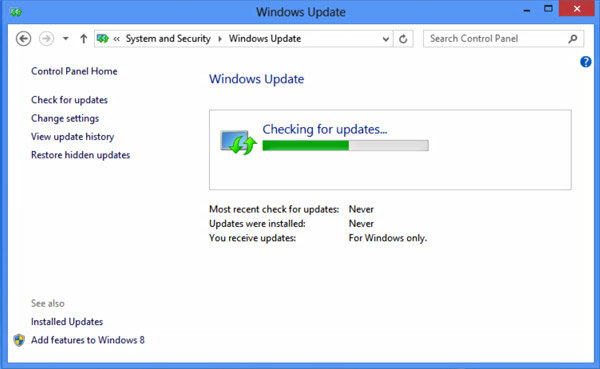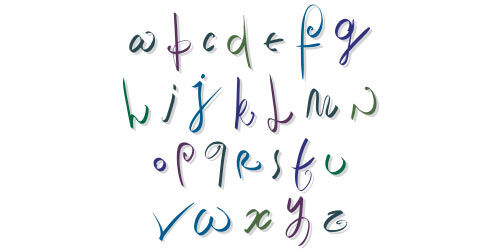LearnDash LMS, Groundhogg, and WPFusion for Online Course Success
LearnDash LMS, Groundhogg, and WPFusion – a dreamy combo that enables course creators to build, market, and automate their online courses with ease. In the rapidly growing world of online education, the need for powerful and reliable tools to create and manage online courses has never been greater. With the perfect blend of these three plugins, you can create an engaging and profitable online learning experience for your students. In this blog post, we’ll explore the benefits of using LearnDash LMS with Groundhogg and WPFusion, and how to make the most of this powerful trio for your online course business.

A Brief Overview of LearnDash LMS, Groundhogg, and WPFusion
LearnDash LMS is a popular and feature-rich learning management system (LMS) for WordPress. It allows you to create, manage, and sell online courses, and is perfect for educational institutions, businesses, and individual course creators. With LearnDash, you can easily create engaging content, set up quizzes and assignments, and award certificates upon course completion.
Groundhogg is a marketing automation plugin for WordPress that makes it easy to automate your email marketing, lead generation, and customer relationship management (CRM) processes. With Groundhogg, you can create automated email campaigns, segment your audience, and track customer interactions – all within your WordPress dashboard.
WPFusion is a WordPress plugin that connects your website to your CRM, allowing you to manage and automate your sales and marketing processes. It enables you to create personalized customer experiences based on user data, and seamlessly integrates with popular CRMs and marketing tools.
Integrating LearnDash, Groundhogg, and WPFusion for a Powerful Online Course Platform
Integrating LearnDash LMS with Groundhogg and WPFusion creates a powerful platform for online course creation and marketing. This dreamy combo offers numerous benefits, including:
- Enhanced student engagement: By combining LearnDash’s engaging course features with Groundhogg’s marketing automation capabilities, you can create personalized email campaigns, nurture leads, and increase conversions.
- Seamless CRM integration: WPFusion connects LearnDash and Groundhogg to your CRM, ensuring that your customer data is always up-to-date and accessible. This means you can automate your sales and marketing processes based on accurate, real-time data.
- Improved customer segmentation: With the combined power of Groundhogg and WPFusion, you can segment your audience based on their course progress, quiz results, and other data points. This allows you to create targeted marketing campaigns that resonate with your students.
- Automated course enrollment and access management: Using WPFusion’s automation features, you can automatically enroll students in courses, grant or revoke access, and update user roles based on their interactions with your site.
- Better analytics and reporting: With Groundhogg’s built-in analytics and reporting features, you can track the performance of your marketing campaigns, identify areas for improvement, and optimize your efforts for better results.
Tips for Getting Started with LearnDash, Groundhogg, and WPFusion
To make the most of this powerful trio, follow these steps:
- Install and activate the plugins: Install LearnDash LMS, Groundhogg, and WPFusion on your WordPress site, and activate them.
- Set up LearnDash LMS: Configure your LearnDash LMS settings, create course categories, and set up payment gateways if you plan to sell your courses.
- Connect your CRM with WPFusion: Choose your preferred CRM from WPFusion’s list of supported platforms and follow the setup instructions to connect it with your WordPress site.
- Create your online courses: Use LearnDash LMS to create your courses, lessons, quizzes, and assignments. Make sure your course content is engaging, well-structured, and visually appealing.
- Set up marketing automation with Groundhogg: Create automated email campaigns, set up lead generation forms, and segment your audience based on their interactions with your site. Don’t forget to use personalized content to enhance engagement.
- Configure WPFusion tags and automations: Use WPFusion to apply tags to your LearnDash courses, lessons, quizzes, and assignments. Set up automation rules based on these tags to enroll students in courses, grant or revoke access, and update user roles.
- Test your setup: Before launching your courses, test your setup to ensure that your integrations are working correctly, and your marketing automation and CRM workflows are functioning as intended.
- Monitor and optimize: Use Groundhogg’s analytics and reporting features to track the performance of your marketing campaigns, identify areas for improvement, and optimize your efforts for better results.
- Continuously update and improve: Regularly review and update your course content to keep it fresh and relevant. Listen to student feedback and make adjustments as needed to enhance the learning experience.
Apart from the benefits mentioned earlier, integrating LearnDash, Groundhogg, and WPFusion provides even more advantages that enhance the overall functionality and user experience of your online course platform.
Additional Features and Benefits of the LearnDash-Groundhogg-WPFusion Combo
- Drip Content: LearnDash enables you to release course content gradually, allowing you to schedule lessons and quizzes to become accessible after a specific time or upon completing a prerequisite. Combining this with Groundhogg’s email automation, you can send timely notifications to students about newly available content, keeping them engaged and motivated to progress through the course.
- Course Bundles: LearnDash allows you to bundle multiple courses together, offering students a comprehensive learning experience or a specialized curriculum. By utilizing Groundhogg’s segmentation and email automation, you can market these bundles to specific audience segments who would benefit the most from the combined content.
- Gamification: LearnDash supports gamification features, such as awarding points, badges, and certificates, which can increase student motivation and engagement. Integrating Groundhogg allows you to send automated congratulatory emails or exclusive offers to students who reach specific milestones in your courses.
- Behavioral Triggers: Groundhogg’s behavioral triggers can be used to automate specific actions based on user behavior. For instance, if a student has not logged in for a certain period or has not completed a lesson, you can trigger an automated email to remind them to return and continue their learning.
- CRM Tagging for Custom Reporting: WPFusion’s tagging system, combined with your CRM’s reporting capabilities, allows you to create custom reports based on student activity, such as course completion rates, quiz scores, and overall engagement. These insights can help you identify trends, pinpoint areas for improvement, and make data-driven decisions for your online course business.
- Third-Party Integrations: Both Groundhogg and WPFusion support integrations with numerous third-party tools, extending the functionality of your online course platform even further. For example, you can integrate popular email marketing platforms, payment gateways, and even webinar tools to enhance your marketing efforts and provide additional learning opportunities for your students.
By making the most of these additional features and benefits, you can further optimize your online course platform, providing an exceptional learning experience for your students while streamlining your marketing and automation efforts.
Conclusion
In conclusion, the dreamy combo of LearnDash LMS, Groundhogg, and WPFusion is the ultimate solution for creating, marketing, and automating your online courses. By integrating these powerful tools, you can enhance student engagement, streamline your sales and marketing processes, and create personalized learning experiences that drive results.
To make the most of this powerful trio, follow the tips provided in this blog post, and continually optimize your efforts based on data and student feedback. With the right approach and tools in place, you’ll be well on your way to creating a successful online course business that thrives in the competitive world of e-learning. Contact us to get started on your LMS project.