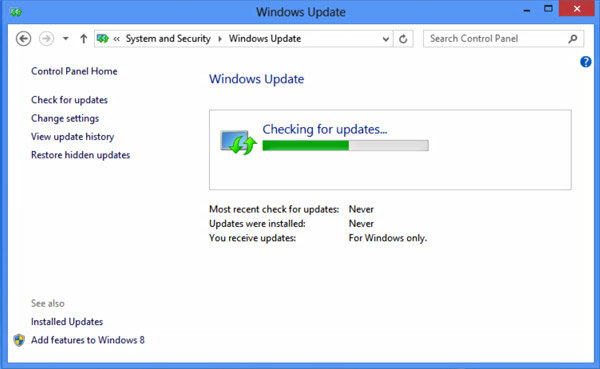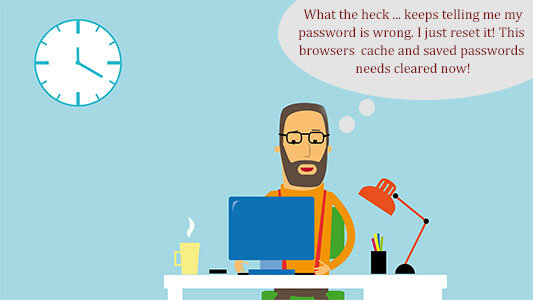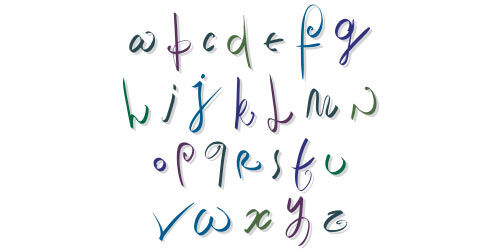What to do if your laptop won’t turn on
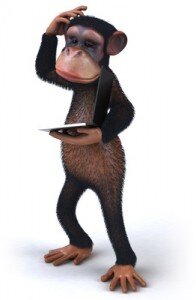 Your laptop won’t turn on and you’re freaking out! What should you do? This simple ‘resetting’ procedure may or may not correct your problem but it’s always the 1st few things you should try when your laptop won’t turn on. These steps can be tried on any brand, model, size laptop/netbook and will not harm it in anyway.
Your laptop won’t turn on and you’re freaking out! What should you do? This simple ‘resetting’ procedure may or may not correct your problem but it’s always the 1st few things you should try when your laptop won’t turn on. These steps can be tried on any brand, model, size laptop/netbook and will not harm it in anyway.
So if your laptop won’t turn on for an obvious reason such as: it wasn’t dropped 15 ft onto concrete, you didn’t back over it with the car, or drop it into the bath tub, etc. then I recommend to try these VERY simple steps:
What to do if laptop won’t turn on!
1. Take out the battery for 15 minutes or overnight works best
2. Unplug power supply/cord from laptop & check to make sure connections into the power supply are SECURE (unplug the connection that plugs into the box and securely plug back in)
3. Hold power button down for 30 secs
4. Plug power cord into laptop after checking that there are no loose connections (Do not put battery back in)
5. Turn laptop on
6. Put the battery back in.
If the above steps don’t work you might also try borrowing a spare power cord to see if your power cord has gone bad. Power supplies go bad more often than you would think. When a laptop’s power supply/adapter/cord goes bad the battery can’t get charged so the laptop does nothing.